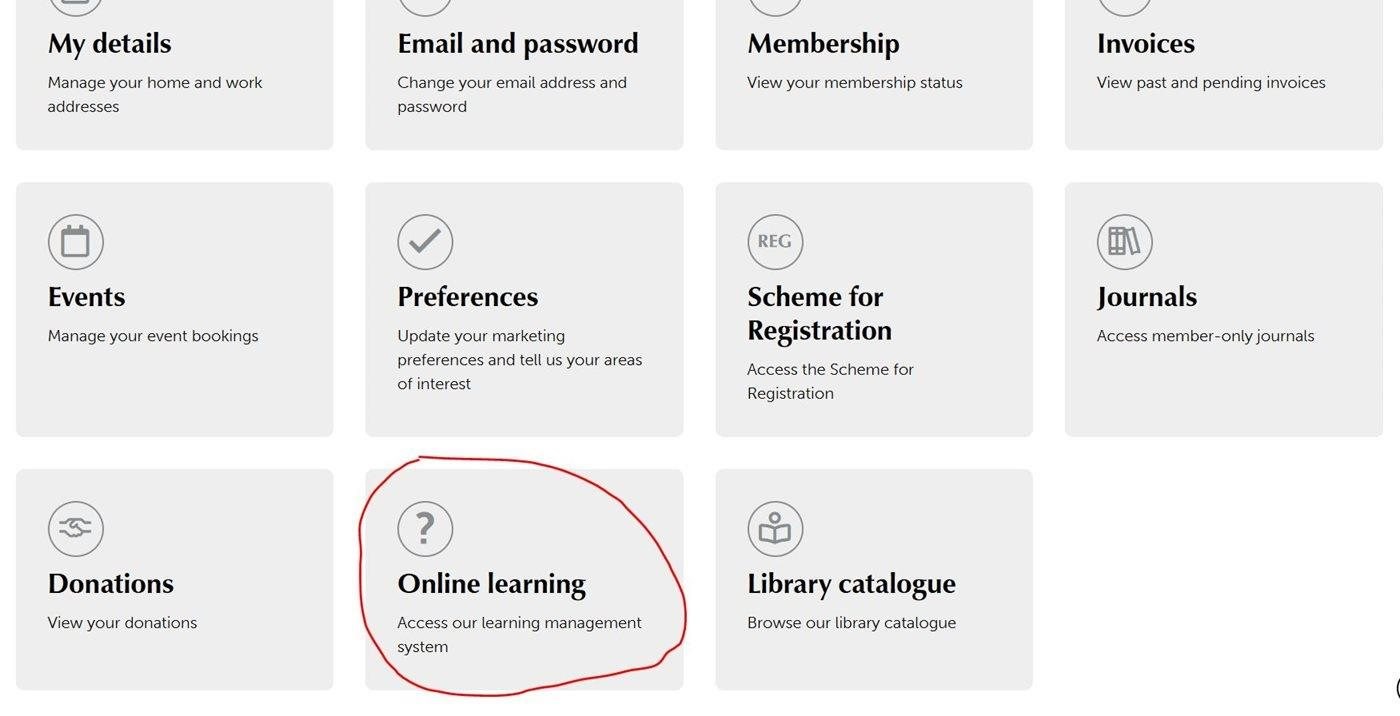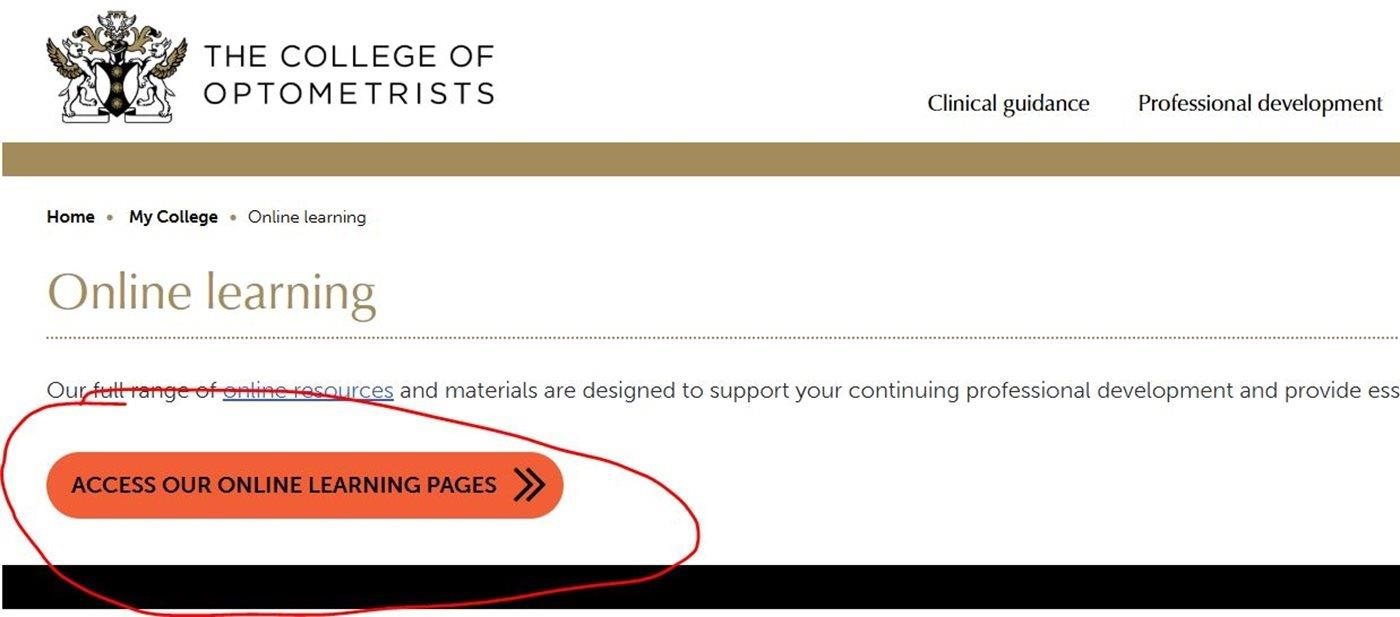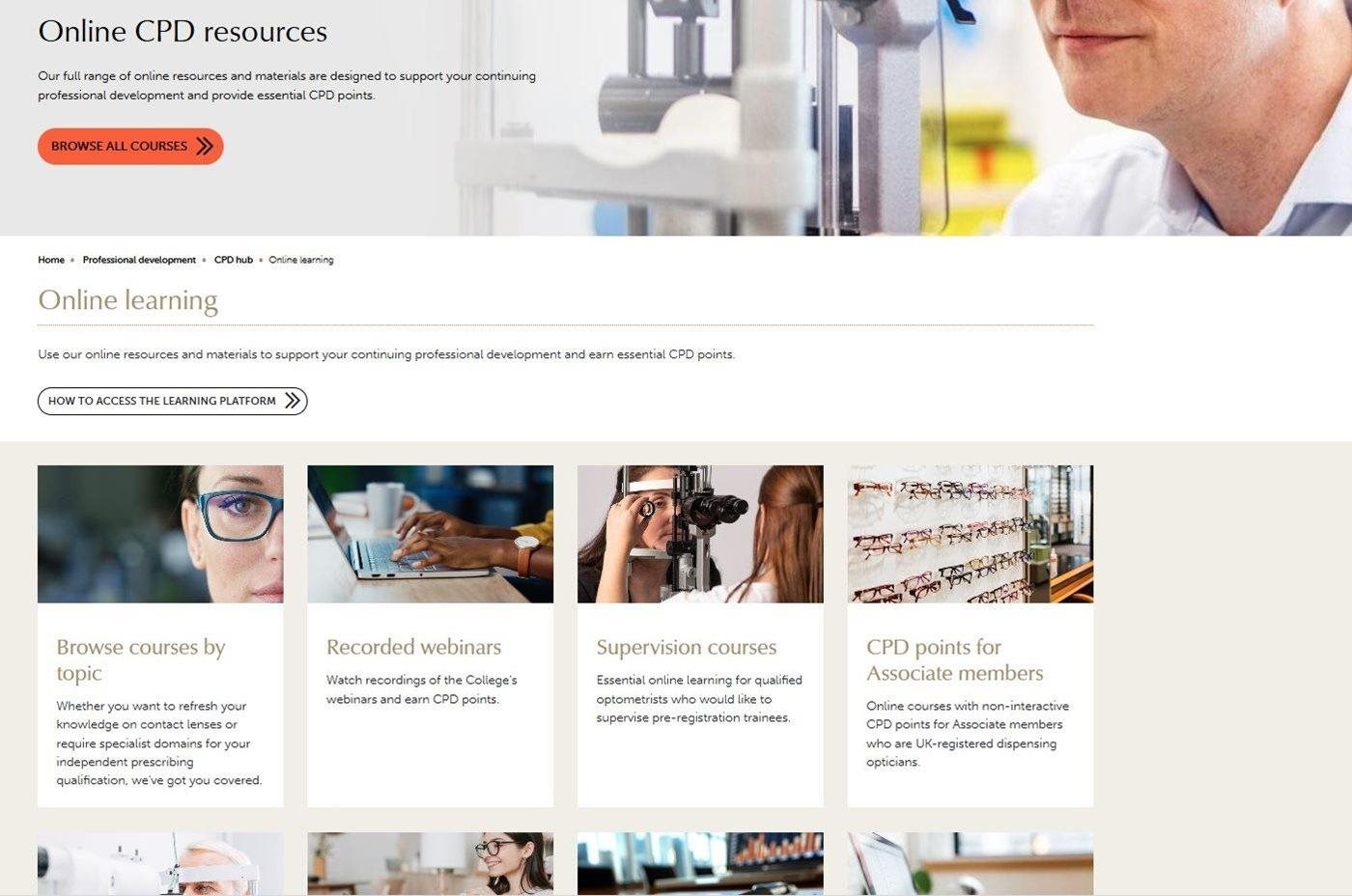How to access the College's CPD learning platform
The College's online learning platform hosts a number of online resources to help you with your continuing professional development. Please find below instructions on how to access this member resource.
- Login to the College website, using your usual email and password
- Once you have logged in, there are two ways you can access the learning platform:
Accessing the platform via My College
1. In your My College area, scroll down to, and click on ‘Online learning’
2. Once you are on the ‘Online learning' page, click on the orange button to access the learning area
Accessing the platform via the CPD hub
1. Navigate to Professional development / CPD hub / Online learning
2. Here, you can browse all courses and filter by topic, CPD points, domain, and so on, or you can click on the menu boxes
3. You may need to click on a course link twice, since the first time will take you to the learning platform home page, and not directly to the course
Once you are on the learning platform homepage
- Select one of the course categories – CPD courses; Recorded webinars; Supervision courses; Newly qualified and returners to work
- Choose the course and click ‘enrol’ to start the course
- You will need to:
- go through the training material or recorded lectures/videos
- complete and submit the Feedback form
- successfully complete the CPD quiz to gain your CPD point
- download and save the course completion certificate
- To claim your CPD point(s), access your MyGOC page to upload CPD points and course completion certificates as proof of completion
- You can navigate to the ‘My Courses’ tab on the learning platform to track your course progress status
- Use the ‘Find courses’ tab to search and filter by course name, category, domain, CPD reference number, CPD points for Associate members, and so on
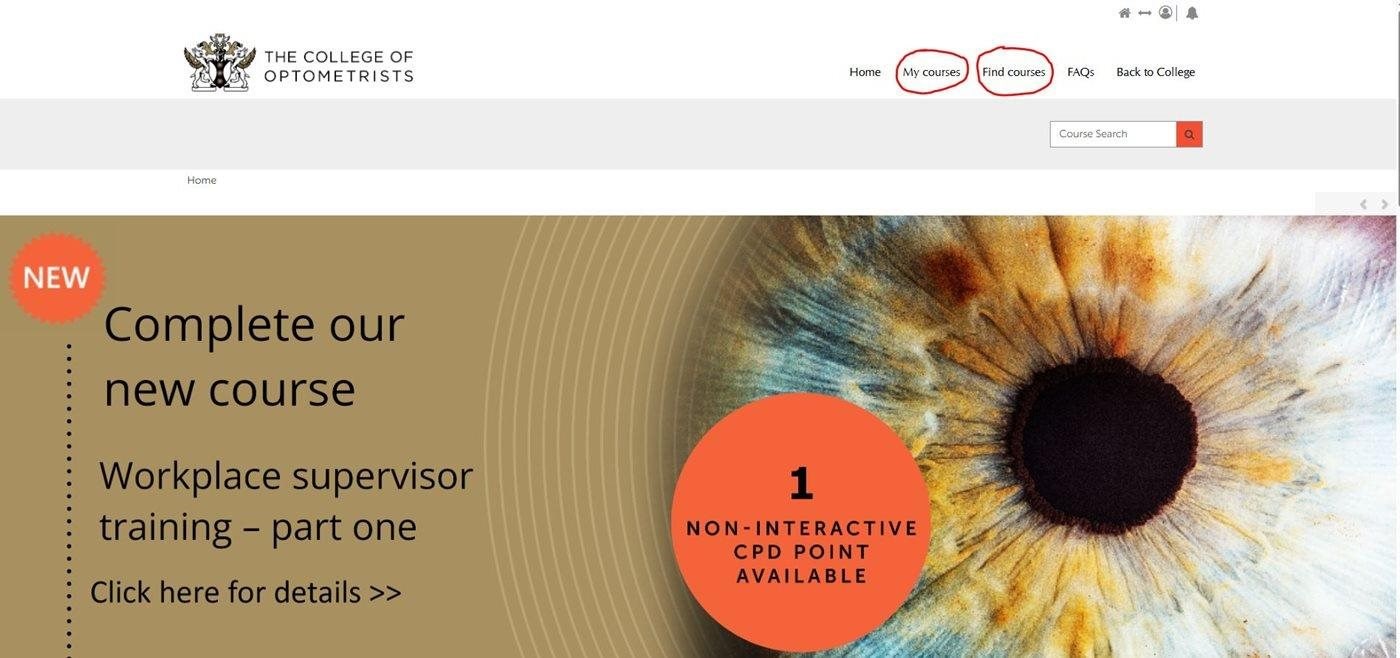
Further questions
- Check the FAQ page on the learning platform for more information